Shopify gives you everything you need to launch and run an online e-commerce store, but its built-in features are limited, especially for advanced customization and automation. That’s where Shopify apps come in.
Running a successful Shopify store takes more than just listing products; it demands efficient management across sales, automation, customer experience, and operations. The good news? The Shopify App Store offers thousands of apps to expand the capabilities of your Shopify store.
To help you get started, I’ve researched and compiled the best Shopify apps across various categories, including marketing, SEO, dropshipping, shipping, print-on-demand, and many more to help you grow faster, work smarter, and achieve better results. I’ve also included step-by-step instructions on how to install each app in your Shopify store, so you can set them up with ease.
- Shipping Apps – Best for: Automating Shipping, Tracking, and Logistics.
- Dropshipping Apps – Best for: Sourcing and Fulfilling Products without Holding Stock.
- Sales & POS Apps – Best For: Improving in-store and Online Sales Operations.
- Marketing Apps – Best For: Running Promotions, Ads, and Automation.
- SEO Apps – Best For: Boosting Organic Traffic and Search Rankings.
- Affiliate, Referral & Rewards Apps – Best For: Growing Sales through Affiliate and Loyalty Programs.
- All-in-One & Bundled Solutions – Best For: Comprehensive Features For Multiple eCommerce
- Security & Backup Apps – Best For: Protecting Store Data & Ensuring Recovery Options
- Email & SMS Marketing Apps – Best For: Engaging Customers through Automated Messaging.
- Product and Review Apps – Best For: Showcasing Product Reviews and Boosting Credibility
- Currency and Translation Apps – Best For: Converting Currency and Translating Store Content
- Show less
You can trust Geekflare
At Geekflare, trust and transparency are paramount. Our team of experts, with over 185 years of combined experience in business and technology, tests and reviews software, ensuring our ratings and awards are unbiased and reliable. Learn how we test.
Print on Demand Apps
Best for: Custom Product Creation without Inventory Management.
Print-on-demand (POD) apps help you to sell custom-designed products, such as T-shirts, mugs, caps, phone cases, and more, without holding inventory or managing shipping. These apps connect your Shopify store to third-party suppliers who print and ship products only after a customer places an order.
POD apps are scalable and support global shipping, making it easy to grow and reach international customers without handling logistics.
How POD Apps Work?
Here’s a step-by-step breakdown of how POD apps work:
1. Install a POD App
First, select a compatible POD app, such as Printful, Printify, or Gelato, and connect it to your Shopify store. For my store, I chose the Printful app because of its reliable product quality, easy Shopify integration, and global fulfillment network.

2. Create Products
After installing the Shopify POD app, you can easily upload your custom designs using its built-in tools. For customization, you can apply your artwork to a wide range of products such as hoodies, bags, caps, mugs, phone cases, and more.

3. Set Product Details
Then you can set pricing, write compelling product descriptions, and publish them directly to your Shopify store. As you can see, I’ve customized my t-shirt with Geekflare branding for a personalized touch.

4. Customer Places an Order
When a customer places an order on your Shopify store, the order is automatically sent to the POD provider, who prints, packs, and ships the product directly to your customer.

5. You Get Paid
You pay the base cost (e.g., $6 for a T-shirt) and keep the rest as profit (e.g., sell for $23, earning a $17 profit).
Here are some of the top POD apps used by Shopify merchants, tailored to different needs:
| No | App | Description | Key Features | Monthly Pricing | Shopify Ratings |
|---|---|---|---|---|---|
| 1 | Printful | Leading print-on-demand (POD) and drop‑shipping solution with global fulfillment. | Custom Branding, Order management & warehousing, Global fulfillment, Product creation & Design Tools | Free Plan; Growth: $24.99 | ⭐4.6/5 (2200+ reviews) |
| 2 | Printify | Print-on-demand solution that connects you to a network of print providers worldwide. | Product designs, Mockup & design tools, White-label packaging & tracking, Large catalog | Free Plan; Premium $29 | ⭐4.7/5 (2,400+ reviews) |
| 3 | Gelato | Eco-friendly POD and dropshipping app with localized production in 32 countries, sells custom products without inventory. | Custom packaging, Global shipping, Local production, Design/personalization tools, Shutterstock/Getty visuals | Free Plan; Gelato+ $25 | ⭐4.7/5 (500+ reviews) |
| 4 | Apliiq | A POD and dropshipping fulfillment service tailored for premium apparel with custom labels. | Embroidery & label customization, Bulk discounts White-label packaging Real-time tracking | Free Plan; VIP: $39.9 | ⭐4.9/5 (250+ reviews) |
Shipping Apps
Best for: Automating Shipping, Tracking, and Logistics.
Shopify Shipping Apps are Shopify or third-party tools that integrate with your Shopify store to organize your online store’s shipping and delivery process.
These apps automate key tasks, such as calculating real-time shipping rates, printing labels, integrating with major carriers (like USPS, FedEx, and DHL), tracking orders, managing returns, and applying custom shipping rules.
How Do Shopify Shipping Apps Work?
Shopify shipping apps help store owners manage deliveries faster and easier. Here’s how they work:
1. Install the App
You start by picking a shipping app from the Shopify App Store and adding it to your Shopify store. It connects directly to your Shopify backend.

For my Shopify store, I’ve chosen Shippo because of its user-friendly interface, broad carrier support, and competitive shipping rates.
2. Connect to Shipping Carriers

By using a shipping app, you can connect your Shopify store with major carriers like FedEx, UPS, DHL, and more. This allows you to access real-time shipping rates, generate labels, and even schedule pickups directly from your dashboard.
3. Set Up Shipping Rules and Order Syncing
You can define zones, flat rates, free shipping conditions, delivery speeds, etc. Once a customer places an order, the app automatically pulls the order details (weight, dimensions, delivery address).
4. Print Labels & Fulfill Orders

From the shipping app, you can print shipping labels with just a click. It also marks the order as shipped in your Shopify dashboard.
5. Track Shipments & Send Updates

The shipping app automatically shares tracking links with your customers. You can also view delivery progress from your dashboard.
Here are some of the best Shopify shipping apps you can install to improve your logistics workflow and customer experience:
| No | App | Description | Key Strengths | Monthly Pricing | Shopify Ratings |
|---|---|---|---|---|---|
| 5 | ShipStation | ShipStation helps Shopify merchants centralize orders, automate shipping, access discounts, sync & inventory. | Label customization, Branded labels, Shipping analytics, Shipping automation, Bulk printing | Free Trial Starter:$9.99 | ⭐3.9/5 (650+ reviews) |
| 6 | Shippo | Shippo’s Shopify app offers an all-in-one solution for shipping, tracking, returns, and carrier comparison. | Excellent multi-carrier support, Auto-sync tracking, Batch label creation, Order sync, Shipping analytics | Starter: Free Professional: $19 | ⭐3.7/5 (280+ reviews) |
| 7 | AfterShip | Shopify app offering branded shipment tracking, automated notifications, AI-powered delivery estimates, & shipment analytics. | Branded tracking, AI-powered estimated delivery dates(AI EDD) API access, email/SMS alerts, Real-time order sync & analytics | Free Plan Essentials: $11 | ⭐4.5/5 (1,450+ reviews) |
| 8 | ShippingEasy | This app automates shipping, offers discounted USPS/UPS rates, manages inventory, and automates email marketing. | Multichannel shipping, Shipping automation & rules, customer marketing tools, live support, Inventory & order management | Starter: Free Growth: $19 | ⭐4.3/5 (350+ reviews) |
Dropshipping Apps
Best for: Sourcing and Fulfilling Products without Holding Stock.
Shopify dropshipping apps are third-party tools you can add to your Shopify store to help you sell products without keeping them in stock yourself. These apps connect your store to suppliers, often from sites like AliExpress, allowing you to easily select and add products to sell.
When someone places an order, the supplier takes care of packing and shipping it straight to the customer. You focus on running the store and helping customers, while the supplier handles the rest.
How Do Dropshipping Apps Work?
Here’s how Shopify dropshipping apps typically function, step by step:
1. Install the App and Connect to a Supplier
First, you can install the dropshipping app and then easily connect your Shopify store to a product marketplace, such as AliExpress or Spocket, to import products, including clothing, electronics, or accessories, directly into your Shopify store.
After exploring a few options, I chose Syncee for my store due to its user-friendly interface, extensive supplier network, and the ability to automatically manage inventory and pricing rules.

2. Import Products to Your Store
You can add selected products like shoes, t-shirts, and undergarments to your Shopify store. You can customize product titles, descriptions, images, and pricing before publishing.
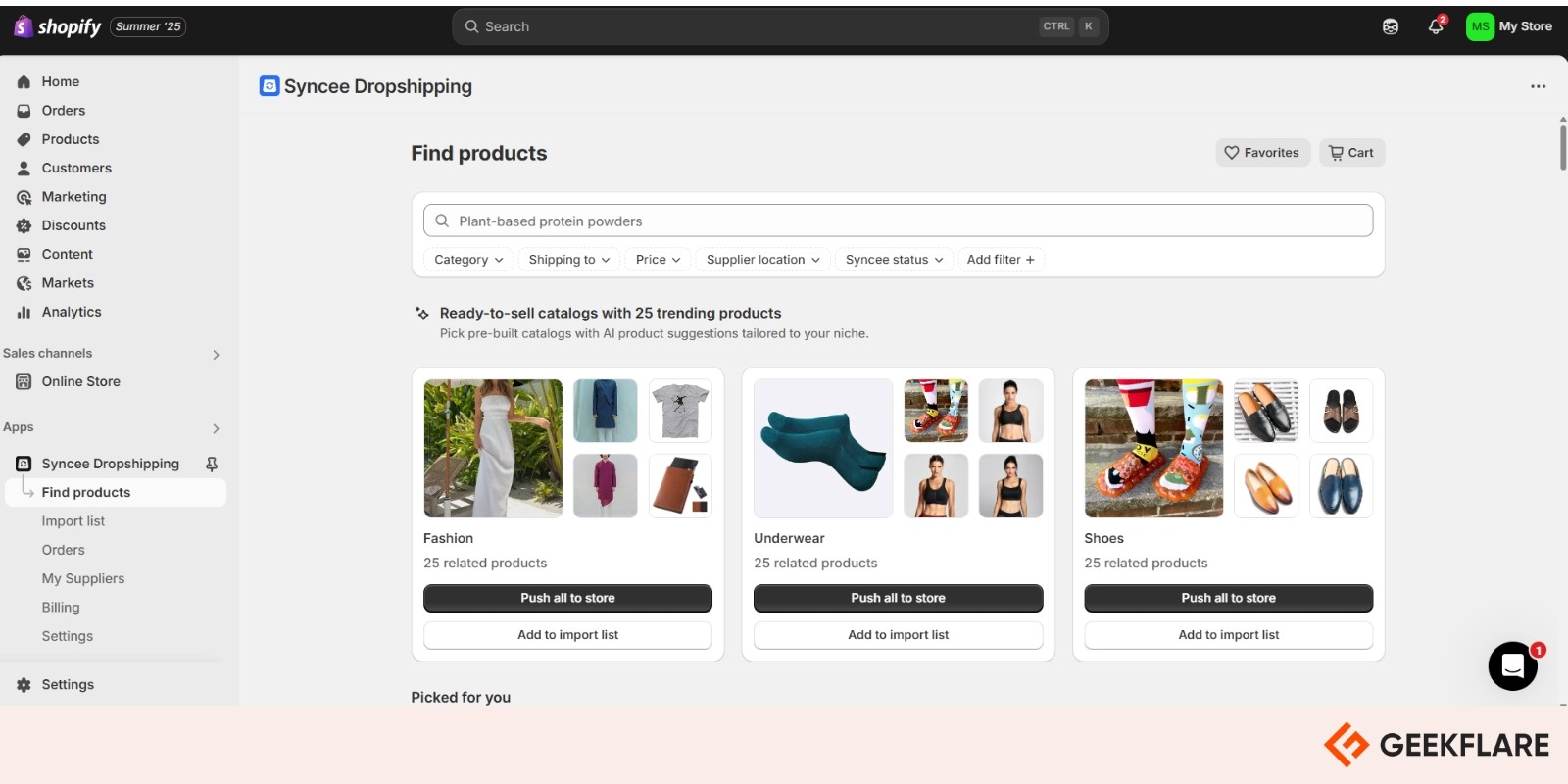
3. Order Processing in Dropshipping
When a customer places an order in your store, it is automatically added to your dropshipping app. You then confirm the order by paying the wholesale price to the supplier, who handles packing and ships the product directly to the customer.
5. Real-Time Tracking and Updates

Shipping and tracking information is automatically synced with your Shopify dashboard and instantly shared with your customers.
Here are some of the top Shopify dropshipping apps that merchants are using, categorized by purpose to fit different needs:
| No | Tool | Description | Key Features | Monthly Pricing | Shopify Ratings |
|---|---|---|---|---|---|
| 9 | Spocket | Dropshipping platform with a focus on fast shipping with a premium supplier network | Branded invoicing Order & inventory automation, Sample ordering, AliExpress dropshipping | Free plan, Starter: $39.99 | ⭐4.5/5 (800+ reviews) |
| 10 | HyperSKU | All-in-one sourcing and fulfillment solution for global dropshipping & POD | Real-time inventory sync, private-label capabilities, Fast global shipping, Branded packaging | Free to install Pay per order/fulfillment | ⭐4.9/5 (300+ reviews) |
| 11 | Syncee | Marketplace connecting retailers with local and global dropshipping suppliers | Bulk import, Inventory & order sync, AI product suggestions, Supplier & pricing control | Free Plan Basic: $39.99 | ⭐4.5/5 (450+ reviews) |
| 12 | DropSure | Dropshipping platform with a focus on fast shipping with easy global sourcing and fulfillment tools | procurement, logistics, order fulfillment, brand customization, pre-order stock, custom packaging | Completely free Pay only for product & fulfillment | ⭐5/5 (30+ reviews) |
Sales & POS Apps
Best For: Improving in-store and Online Sales Operations.
Sales & POS (Point of Sale) apps are software applications that help businesses manage sales transactions. They’re used in retail stores, restaurants, cafes, salons, and any business that sells goods or services. You can operate these apps via tablets, smartphones, or dedicated POS hardware.
How Do POS Apps Work?
Here’s a step-by-step breakdown of how these apps work:
1. App installation and Product Setup

You can start by installing the POS app on your Shopify store and then add products to the system by entering key details, such as name, SKU, price, tax rules, barcode, and available stock. For my own store, I chose Shopify POS for its simplicity
2. Payment Processing
At checkout, the POS shows a virtual cart with item details, pricing, taxes, and auto-applied discounts for a smooth experience.

Customers can select a payment method from a card, a digital wallet, gift cards, or UPI. The POS processes it via the gateway, and once approved, a receipt is sent by print, email, or SMS.
3. Reporting & Analytics
The POS system provides real-time reports on sales, staff, and inventory, helping businesses optimize pricing, staffing, and promotions based on actual data.
4. Staff Permissions

Admins can assign roles and unique POS PINs to control staff access to features like discounts, returns, and reports.
Here are some of the best Shopify Sales & POS apps:
| No | Tool | Description | Key Features | Monthly Pricing | Shopify Ratings |
|---|---|---|---|---|---|
| 13 | Shopify POS | Official POS solution by Shopify for managing unified online and offline sales | Inventory & Staff management, Checkout & Payments, Multi-currency, stock forecasting | POS Lite: Free, POS Pro: $89 | ⭐2.9/5 (400+ reviews) |
| 14 | Stocky | Shopify’s inventory management solution designed specifically for brick‑and‑mortar businesses using Shopify POS Pro. | Barcode stock counts, Low stock alerts, Demand forecasting, Supplier management | Free: Included with Shopify POS Pro subscription | ⭐2.7/5 (200+ reviews) |
| 15 | Magestore POS | Web-based POS system designed to work with Shopify in-store and online retail management. | Real-time Shopify sync, Multi-location support, Staff permissions, Loyalty programs, Order Management | Lite: $15 | ⭐4.7/5 (Capterra) |
| 16 | Filljoy Sell Products by Weight | Shopify POS extension that allows merchants sell products by decimal units (weight, volume, length) via Shopify POS | Decimal quantity support, Tare weights, inventory auto-adjust, COGS reporting, and Auto-updates, Multi-location | $25 | ⭐4/5 (30+ reviews) |
Marketing Apps
Best For: Running Promotions, Ads, and Automation.
Shopify marketing apps are plugins that automate and manage email, SMS, social, ads, and campaigns to boost traffic, sales, and customer engagement, all from one platform.
How Shopify Marketing Apps Work?
Here’s how Shopify marketing apps work, step by step:
1. Integration with Your Shopify Store

I installed the Omnisend marketing app, which accessed my Shopify store’s product, customer, and order data to personalize and automate campaigns, such as abandoned cart reminders and product recommendations. I chose it for its strong automation and user-friendly interface.
2. Campaign Creation & Automation

Shopify marketing apps make outreach easy with automated email campaigns and customizable templates. I used Omnisend for my Shopify store to send personalized messages like welcome emails, cart reminders, and product suggestions based on customer behavior, which boosted engagement with minimal effort.
3. Analytics & A/B Testing

Shopify marketing apps offer built-in analytics to track opens, clicks, conversions, and revenue, as well as A/B testing capabilities. They auto-segment customers based on behavior, location, or targeted campaigns to boost ROI.
Here are some of the top Shopify marketing apps tailored to fit different store goals:
| No | App | Description | Key Features | Monthly Pricing | Shopify Rating |
|---|---|---|---|---|---|
| 17 | Omnisend | All‑in‑one email & SMS marketing automation tailored for e-commerce and Shopify merchants | Custom pop-ups, Analytics, segmentation, A/B testing, Personalization, APIs and webhooks, multi‑channel campaigns (email/SMS) | Free Plan Standard: $16 | ⭐4.7/5 (2,800+ reviews) |
| 18 | Pop Convert | Shopify app by designed to grow your store through engaging pop-ups and banners | Drag‑and‑drop editor, targeting, smart bars, social proof, Custom pop-ups A/B Testing, segmentation, geolocation, and analytics | Free Plan Paid: $29 | ⭐4.9/5 (8800+ reviews) |
| 19 | Swym Wishlist Plus | A powerful app that lets shoppers save, share, and receive alerts for back-in-stock items or price drops. | Code‑free setup, wishlists/save‑for‑later, restock/price alerts, Analytics & APIs, personalized customer accounts | Free Plan Starter: $19.99 | ⭐4.8/5 (1,400+ reviews) |
| 20 | Seguno | Shopify‑integrated email marketing app that automates on‑brand campaigns and popups directly within your store’s admin | Email campaigns, automation (cart abandonment, back-in-stock), popups/forms, product reviews, dynamic banners, templates | Free plan Standard: $35 | ⭐4.8/5 (700+ reviews) |
SEO Apps
Best For: Boosting Organic Traffic and Search Rankings.
Shopify SEO apps help optimize your Shopify store for search engines by automating key SEO tasks, such as creating meta tags, fixing broken links, managing image alt text, generating sitemaps, improving page speed, boosting rankings, and increasing organic traffic.
How Shopify SEO Apps Work?
Here’s how Shopify SEO apps work, step by step:
1. Install the App and Connect
First, select an SEO app, such as Plug In SEO, Smart SEO, or Avada SEO Suite, from the Shopify App Store. Click “Add App” and give it permission to access your store’s content, like products, collections, pages, and blog posts.

For my own Shopify store, I chose Avada SEO Suite because it automatically handles meta tags, optimizes images, and adds schema markup to help Google better understand my site.
2: Run an SEO Audit
After the app installation, the SEO app scans your entire Shopify store to identify SEO issues. It checks for missing or repeated meta titles and descriptions, broken links, slow pages, missing image alt text, and mobile issues. After the scan, a report is generated with scores and clear suggestions for resolving the issues.

3. Optimize Content and Create Sitemap
Shopify SEO apps help optimize your store by editing meta tags, such as titles and descriptions, to boost keyword relevance and increase click-through rates. They also generate a sitemap.xml and assist in submitting it to Google Search Console for better indexing.

4. Speed Up Your Store & Monitor SEO
Shopify SEO apps improve your Shopify store’s speed by compressing images, minifying code, and enabling lazy loading.

They also monitor your store, sending alerts for SEO issues and opportunities, while a dashboard tracks keywords, SEO health, and organic traffic.
Here are the top Shopify SEO apps to help improve your store’s search engine visibility, optimize on-page content, and fix technical SEO issues:
| No | App | Description | Key Features | Monthly Pricing | Shopify Ratings |
|---|---|---|---|---|---|
| 21 | Booster Apps SEO Optimizer | All-in-one SEO & image optimization app with autopilot features for broken links, meta tags, alt text, and more. | Automated SEO fixes, image compression, broken-link monitoring, local SEO, URL and metadata optimization, audits, reporting, and keyword analysis. | Free plan; Pro $39 | ⭐4.9/5 (4300+ reviews) |
| 22 | Avada SEO Suite | Freemium AI SEO suite with audits, image and metadata optimization, structured data, and page-speed optimization. | Image compression, lazy loading, meta tags, AI audits, sitemap (HTML/XML), JSON-LD, broken link checker, custom 404 page, page speed booster. | Free; Pro $34.95 | ⭐4.9/5 (3800+ reviews) |
| 23 | Tiny Smart Image Optimizer | A Shopify app that enhances page speed and SEO by auto-compressing images, metadata, lazy load, sitemaps, JSON‑LD, broken links, and more. | Image compression & resizing, AI-powered SEO audits, content optimization, competitor analysis, and automated metadata generation. | Free tier; Beginner $14 | ⭐5/5 (1600+ reviews) |
| 24 | Plug in SEO | Shopify app that audits your store, identifies and fixes SEO issues to boost organic traffic and sales. | Meta tag optimization, Automated SEO audits, error detection, reports, multilingual SEO, sitemaps, robots.txt optimization, Broken link detection/fixes | Free plan; Paid $29.99 | ⭐4.5/5 (800+ reviews) |
| 25 | SEO Booster | A Shopify app that automates on-page SEO for Shopify stores, enhancing alt texts, optimizing images, fixing broken links and more. | Meta snippets optimization, Image Alt automation, SEO reports, Autopilot SEO Fixes, Google Booster Services, AI SEO Content Generator | Free plan; Premium $39 | ⭐4.9/5 (2000+ reviews) |
Affiliate, Referral & Rewards Apps
Best For: Growing Sales through Affiliate and Loyalty Programs.
Shopify affiliate, referral, and rewards apps help Shopify store owners increase their online presence by encouraging customers, influencers, and partners to promote their products. These apps automatically track referrals, issue rewards, and manage partnerships.
How Shopify Affiliate, Referral & Rewards Apps Work?
Here’s how Shopify affiliate, referral & rewards apps work, step by step:
1. App Installation & Setup
Firstly, you choose a suitable app from the Shopify App Store (e.g., ReferralCandy, UpPromote, Smile.io). For my store, I chose BixGrow and UpPromote for their user-friendly interfaces and flexible commission structures. Then, set the rules, such as who can join the program and when rewards will be given.

2. Affiliate & Referral Setup and Sharing
In a Shopify affiliate or referral program, you give rewards (like discounts, points, or commissions) to people who help promote your store. These could be influencers or your current customers.

The app helps you set up the rewards and creates special links or codes for each person. They can easily share these through email, social media, or any other platform to attract new shoppers.
3. Performance Tracking
Shopify affiliate, referral, and rewards apps provide analytics dashboards to track performance, manage rewards, detect fraud, and automate retargeting.
Here are the top Shopify apps for affiliate, referral, and rewards programs:
| No | App | Description | Key Features | Pricing | Shopify Ratings |
|---|---|---|---|---|---|
| 26 | Smile.io | Shopify’s loyalty and rewards platform to launch loyalty, referral, and VIP programs in minutes that boost repeat purchases and drive retention. | Points, Referrals & VIP Tiers, Social Actions, Powerful Integrations, Omnichannel Support, Customizable UI & Analytics | Free Plan Starter: $49 | ⭐4.9/5 (3900+ reviews) |
| 27 | UpPromote | Shopify app that enables merchants to launch and manage affiliate programs, influencer campaigns, and referral programs. | Customizable affiliate portal, Automated Tracking, Auto-tiered commissions, Multilingual Interface, Automated Payouts | Free plan Growth: $29.99 | ⭐4.9/5 (2500+ reviews) |
| 28 | BixGrow | A Shopify app for merchants to run affiliate and referral marketing, ideal for influencer campaigns across TikTok, YouTube, blogs, and more, all in one platform | Branded Affiliate Portal with deep customization options, MLM & Influencer Support, Flexible Commission Structures, Multilingual Interface | Free plan Scale: $14.99 | ⭐5/5 (1000+ reviews) |
| 29 | BLOOP | Bloop empowers Shopify merchants to launch referral and affiliate programs within minutes, offering customizable rewards like discounts or free products, and post-purchase widgets. | Highly Customizable Visuals & UX, Post-Purchase Widgets & Invite Pop-Ups, Fully Customizable Branding, Robust APIs & Webhooks, Multi-Level Commission Tracking | Free Plan Launch: $19.99 | ⭐4.9/5 (190+ reviews) |
| 30 | Affiliatery | Affiliatery enables you to easily launch and manage affiliate and referral programs with influencer dashboards, real-time referral tracking, and customer invitation pop-ups. | Auto-payments, custom branding, bulk payouts, PayPal integration, analytics, Collection links, discount code support, multi-level tracking, product-level tracking, fraud protection | Free | ⭐5/5 (700+ reviews) |
All-in-One & Bundled Solutions
Best For: Comprehensive Features For Multiple eCommerce
Shopify All-in-One & Bundled Solutions apps help Shopify merchants sell multiple products together as value-packed packages or bundled deals, thereby maximizing order value and optimizing inventory usage.
How Shopify Bundled Solutions Works?
Here’s how Shopify bundled apps work, step by step:
1. Install & Launch the App
Firstly, you install your preferred bundler app, such as Shopify Bundles, Rapi, or Bundler. I chose Shopify Bundles for my store because it’s free and user-friendly.

2. Create a Bundle
To create a product bundle, first, click on “Create Bundle,” name it, and add at least two SKUs. Then, choose the bundle type: fixed set, multipack, mix-and-match, or buy-one-get-one (BOGO).

Finally, you can set the price like a single fixed price, a percentage discount, or volume‑based pricing that varies by quantity.
3. Backend Analytics & Management
You can track the performance of each bundle, including sales, revenue, and average order value, directly from your app dashboard, as well as receive real-time inventory updates. Using the Bundles tab in Shopify, admins can edit bundle contents, change variants, and update prices.
Here are some top all‑in‑one Shopify bundle & solution apps:
| No | App | Description | Key Features | Monthly Pricing | Shopify Ratings |
|---|---|---|---|---|---|
| 31 | Shopify Bundles | Built-in Shopify app for creating fixed bundles and multipacks with real-time inventory sync. to boost average order value (AOV). | Customizable customer experience, Automatic real-time inventory management, Multi-language support | Free | ⭐3.3/5 (550+ reviews) |
| 32 | Pumper Quantity Breaks & Bundles | Top-rated Shopify app for boosting AOV with bundles, BOGO, volume discounts, and built-in analytics—perfect for promotions and upsells. | Tiered & volume discounts BOGO & free gifts Analytics and theme integration | Free plan Starter: $9.99 | ⭐5/5 (1,660+ reviews) |
| 33 | Rapi Bundles | Rapi Bundles helps Shopify merchants boost AOV with customizable bundles, BOGO offers, tiered pricing, quantity breaks, mix-and-match deals, and no-code setup. | Volume & quantity discounts, BOGO & gift options, Mix-n-match bundles, Customizable discount rule, Customization Tools | Free plan Starter: $15 | ⭐4.9/5 (750+ reviews) |
| 34 | Bundler – Product Bundles | Bundler enables Shopify merchants to boost sales with high-converting bundle offers, ranging from fixed sets and mix-and-match packs to volume discounts and wholesale deals. | Mix-and-Match, Subscription, and Fixed Bundles with BOGO & Tiered Discounts, Custom HTML/CSS Styling, Multi-Currency, Powerful Analytics. | Free plan, Premium: $8.99 | ⭐4.9/5 (1,200+ reviews) |
Security & Backup Apps
Best For: Protecting Store Data & Ensuring Recovery Options
Shopify security and backup apps protect your online e-commerce store by automatically saving your data, including products, order details, payment information, and customer details, and enabling fast recovery from accidental deletions or data corruption. They monitor for malware, unauthorized access, and vulnerabilities, offering real-time alerts and proactive defenses.
How Shopify Security & Backup Apps Work?
1. Install the App and Provide Permissions
You install the app from the Shopify App Store. It requests permission to access your store data, including products, orders, customers, and themes. Once you approve, it can manage and monitor your store.
For my e-commerce store, I chose Locksmith because of its flexibility and fine-grained controls.
2: Create a Lock
After installing, go to Apps and open Locksmith. Click Add new lock, type what you want to lock (like a product, page, or collection), then click Add key to set who can unlock it. Click Save.

3. Apply and Activate the Lock
Locksmith is updating your theme. In just a few seconds, a confirmation bar will appear to confirm the lock is active.
Here are some of the top Shopify apps for security and backup, tailored for different needs:
| No | App | Description | Key Features | Monthly Pricing | Shopify Ratings |
|---|---|---|---|---|---|
| 35 | Rewind Backups | Rewind Backups automatically protects your Shopify store by backing up products, collections, orders, customers, metafields, and more in real-time. | Daily & real‑time backups, Bulk and individual restores, Unlimited storage, 365‑day history, Automated QA testing | Standard: $9 Pro: $39 | ⭐4.7/5 (600+ reviews) |
| 36 | Locksmith | Locksmith enables merchants to have Flexible access control for pages, products, and collections, ideal for secret collections, wholesale, and more. | Lock content by tags, passcodes, 24 built‑in access conditions, Customization via Liquid/API, Checkout validation & bot protection | Basic Shopify: $12 | ⭐4.8/5 (290+ reviews) |
| 37 | TrustedSite | TrustedSite gives your Shopify store a security badge that builds visitor trust by displaying certifications like Certified Secure and Verified Business. | Added customer protection, Verified Business badges, Shopper Identity Protection, Business verification | Free Plan Pro: $39 | ⭐4.4/5 (200+ reviews) |
| 38 | Nova | Nova offers a free, GDPR-compliant cookie consent banner that’s easy to set up and fully Customizable. | Customizable Cookie Bar Design, Behavior Tracking, Performance Analytics, Theme Matching, 24/7 Live Support | Free | ⭐4.6/5 (650+ reviews) |
Email & SMS Marketing Apps
Best For: Engaging Customers through Automated Messaging.
Shopify email and SMS marketing apps help e-commerce store owners grow their audience, send smart messages (like welcome notes and cart reminders), and automate campaigns all from their Shopify dashboard. These apps enable Shopify stores to deliver AI-driven, highly personalized email and text messages with advanced targeting.
Here are the top Shopify email and SMS marketing apps to help grow your store, engage customers, and recover carts:
| No | App | Description | Key Features | Monthly Pricing | Shopify Ratings |
|---|---|---|---|---|---|
| 39 | Postscript SMS Marketing | Shopify-native SMS marketing app with powerful automation that helps drive incremental revenue through personalized, automated campaigns tailored to Shopify stores. | Campaign Automation, AI-Driven Insights, A/B Testing, Built-In Compliance Hyper-Personalized Messaging, Advanced Segmentation | Free Plan Growth: $100 | ⭐4.7/5 (1,200+ reviews) |
| 40 | Attentive | Attentive is an SMS-first platform offering two-way, personalized messaging, deeply integrated with Shopify to automate SMS marketing. | Custom automation, Automated, revenue-driving messaging flows, deeper personalization, 30+ integrations, In‑house TCPA expertise | Free Trial, Custom pricing | ⭐3.9/5 (50+ reviews) |
| 41 | Yotpo | All-in-one email & SMS app with AI-driven segmentation and flexible pay-as-you-send pricing. | AI product recommendations, Email & SMS Builder, Analytics & templates, Loyalty & reviews integration, Global SMS Support | Free Plan Starter: $19 | ⭐4.8/5 (3,100+ reviews) |
| 42 | Twilio | This app integrates with Twilio to automate SMS alerts for order updates, OTPs, abandoned cart recovery, and bulk messaging. | Order notifications Abandoned cart SMS OTP verification Bulk SMS capabilities, Customizable messages | $4.99 | ⭐3.3/5 |
Product and Review Apps
Best For: Showcasing Product Reviews and Boosting Credibility
Shopify product and review apps help Shopify store owners to share clear product details, including product images, descriptions, and specifications, while also allowing buyers to leave product reviews and ratings.
These apps help build shopper trust and make it easier for new customers to find products. As a result, your Shopify stores get more visits, higher sales, and useful ideas to improve their products.
How Product and Review Apps Work?
1. Install the App
First, pick a product review app like Vitals, Loox, or Shopify Product Reviews by checking its ratings and features. Then, click “Add app” and, in your Shopify dashboard, click “Install app” to grant it access to your store. For my Shopify e-commerce store, I’ve selected the Air Reviews app because it’s free forever.
2. Configure and Publish
Open the app from your Shopify dashboard, set how you want reviews to appear and function, and follow the app’s steps to display them on your product pages.

Here are some top Shopify apps for managing products and reviews:
| No | App | Description | Key Features | Monthly Pricing | Shopify Ratings |
|---|---|---|---|---|---|
| 43 | Loox | A visual review app that helps brands build trust and boost sales by auto-collecting photo/video reviews and displaying them via fast, customizable widgets. | Performance optimized through CDN, review importer, Customizable widgets, SEO snippets, Upsells with Reviews | Beginner: $12.99 Scale: $39.99 | ⭐4.9/5 (7,400+ reviews) |
| 44 | Air Reviews | A free-to-start Shopify app that collects photo/video reviews via automated emails and incentives to boost trust and sales. | Auto review requests, photo/video uploads, discount incentives, SEO snippets, customizable displays | Free | ⭐4.9/5 (2,200+ reviews) |
| 45 | TYDAL Rivo Reviews | A Shopify app designed to help merchants collect and showcase photo, video, and text reviews. | Automated emails, photo/video uploads, discount incentives, Q&A, voting, white-label, API access | Free | ⭐4.9/5 (2,500+ reviews) |
| 46 | Vitals | All-in-one marketing tool with 40+ apps built in | Reviews, upsells, bundles, popups, AI tools, trust badges, timers, recordings, currency conversion | Hobby – $29.99 Business – $49.99 | ⭐5/5 (2,700+ reviews) |
Currency and Translation Apps
Best For: Converting Currency and Translating Store Content
Shopify’s currency and translation apps automatically detect a visitor’s location and display prices in their local currency. They also translate the store’s text into the visitor’s language. This makes shopping easier and more trustworthy, which helps increase your store sales.
How Currency and Translation Apps Work
1. Install the App
Choose a translation app like Transtore, Shopify Translate & Adapt. Pick one based on its features, reviews, or pricing. Click “Add app,” and Shopify will direct you to your admin panel. Then, click “Install app” to finish the setup.
2. Set Up the App
Open the app from your Shopify dashboard and follow its setup guide. For translation apps, pick the languages, choose auto or manual translation, and set up the language switcher.

For currency apps, select the desired currencies, enable location-based auto-detection, and adjust the display of prices.
Here are some top Shopify currency and translation apps:
| No | App | Description | Key Features | Pricing | Shopify Ratings |
|---|---|---|---|---|---|
| 47 | Bucks Currency Converter | Lightweight currency switcher app that auto-converts prices in 160+ currencies based on customer geolocation. | Auto-converts price, Geolocation auto-switch, Instant loader, no flicker display Customizable widget design | Free plan, Plus plan: $7.99 | ⭐4.9/5 (700+ reviews) |
| 48 | Transtore | Free AI localization app for Shopify that auto-translates store content and converts currencies in real time. | AI Language Translation, Currency conversion, Multilingual SEO, Geolocation Auto-Switch | Free | ⭐4.8/5 (750+ reviews) |
| 49 | Transcy | Transcy localizes Shopify stores by translating content into 147+ languages and converting prices into 167+ currencies using AI tools like OpenAI, DeepL etc. | Multi-engine support (Google, DeepL, Gemini) Auto translate language, Image translation, Auto currency conversion, Custom switcher | Free Plan Basic Plan: $11.90 | ⭐4.7/5 (2,800+ reviews) |
| 50 | Shopify Translate & Adapt | Official Shopify app for auto-translating and localizing storefronts for global markets. | Google Translate-powered machine translation with market-specific customization, localized media, and auto-sync support | Free | ⭐4.5/5 (800+ reviews) |

